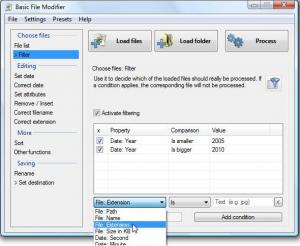Basic File Modifier
1.1
Size: 267 KB
Downloads: 3467
Platform: Windows (All Versions)
Load multiple files into Basic File Modifier and you can batch process those files. And more to the point, you can use Basic File Modifier to change the basic properties of files. You can rename files, you can change the date allocated to those files, you can change the attributes of the files, and more.
To get started with Basic File Modifier you must perform the following: download a very small archive (less than 1MB in size), extract the contents of the archive, run the BasicFileModifier_Trial executable. Basic File Modifier will launch and a notification will be presented on top of its interface – a notification that tells you you’re using the free Trial version.
The application’s interface is incredibly simple. All the features and functions can be accessed from the File Menu in the upper left hand corner and from the panel on the left hand side of the interface. If you have any problems getting started with Basic File Modifier, click the F1 button or go to Help -> Get Started. You will be presented with a prompt that tells you how to load files, configure settings, and process files.
Files have several properties and with Basic File Modifier you can modify these properties and more: change the date, correct the date, set attributes (hidden, read-only, not indexed, archiving allowed), remove and insert text in the filename, correct the filename, correct the file extension, sort files, remove security warnings, rename files, choose where the modified files will be saved, use/create/modify presets, choose what happens once the application is done processing files.
Basic File Modifier provides an efficient means of modifying the properties of files.
Pros
Little time will be spent on getting Basic File Modifier up and running. The application’s interface is very easy to use. There are presets that you can use; you can edit existing presets and create new ones. You can set it so the application will exit once it’s done processing files. Several file properties can be changed.
Cons
Nag screen.
Basic File Modifier
1.1
Download
Basic File Modifier Awards

Basic File Modifier Editor’s Review Rating
Basic File Modifier has been reviewed by George Norman on 13 Feb 2014. Based on the user interface, features and complexity, Findmysoft has rated Basic File Modifier 4 out of 5 stars, naming it Excellent